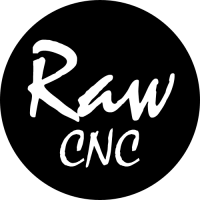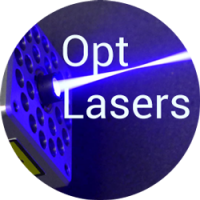How to Resize or Scale CNC Files24/11/2019
Resize your files Quickly
A common issue for most CNC users when it comes to files is scale, either the design doesn't fit within your required size, your material is to big/small, your materials thickness isn't quite as required (some slot designs do not have much tolerance) or you just wanna supersize your design. Worry no more - using a simple math's equation we can achieve the required figures in order to match our needs. The equation looks like this...100/CurrentSize*RequiredSize
Lets explain this:
Firstly we start with 100 (whole number in percentage)
Then we divide that by our current size (be it a hole, a slot width or the whole piece)
Then we Multiply that by our required size (again be it a hole, a slot width or the whole piece)
this will then give us the Percentage in which we need to scale our design.
Heres a few examples...
- 1. Whole Design - Smaller (Artwork states Width is 248mm and we want it 200mm)
100/248*200 = 80.645% - 2. Whole Design - Larger (Artwork states Width is 248mm and we want it 200mm)
100/200*248 = 124% - 3. Resize Design based on required hole size - (Current hole is 4mm we require 6mm)
100/4*6 = 150% - 4. Resize Slot Design based on Material Thickness - (Design is for 1/8 (3.175) we require 1/2 (12.7))
100/3.175*12.7 = 400%
Alternatively
you can use our simple online scale calculator below or via the link hereScale Calculator
Current SizeRequired SizeScaleI hope this simple article was of use to you.
Enjoy :)
Loading Comments!